How To Retrieve Deleted Facebook Messages, Photos and Video?
Many a times by mistake we delete messages, photos or videos from our Facebook account but after deleting we just have in our minds that now it will not be undo and it has gone forever. Don’t worry if you delete anything from your facebook account, you can recover it back. Facebook store all data of user in their archive which you can download too.
To recover deleted Facebookmessages, Photos and Videos and all other data of your Facebook profile, follow these simple steps.
1. First of all, open Facebook General Account Settings by clicking here.
2. In General Account Settings page, you will see a Download a copy of your Facebook data at the bottom of the interface, Click “Download a copy”.
3. On the Next page, click “Start My Archive”, you will be asked to enter your password to Continue for security purposes.
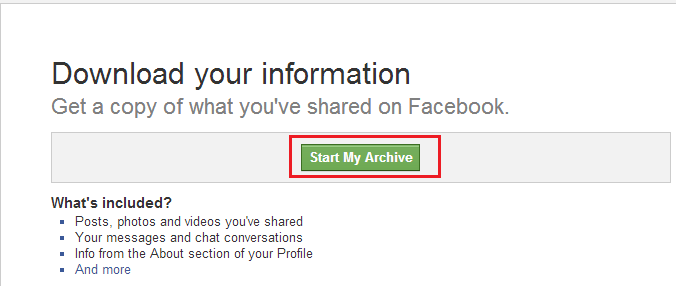
4. After entering your Facebook Password, you will see a message “It may take a little while for us to gather your photos, wall posts, messages, and other information. We will then ask you to verify your identity in order to help protect the security of your account”.
Click on Start My Archive, Facebook will generate your personal archive and they will send you a download link for your data in your e-mail ID, which you to create your Facebook account.
5. Wait for Few Minutes, check your mail. You will see a mail from facebook in your Inbox with Downloading link.





Comments
Post a Comment