How To Enable Copy Paste In Windows Command Prompt?
When using Microsoft command prompt in Windows it may be necessary to copy text from document and paste text in the command prompt. The usual keyboard shortcut Ctrl+V doesn’t work but there is an easy way to enable copying and pasting into the command line.
Just follow these simple steps-
1. Press windows+R to open run, type cmd in the Run text box and then press enter to open the command prompt.
2. Right-click on the top and click on Properties.
3. Select the QuickEdit Mode check box on the Options tab and click OK.
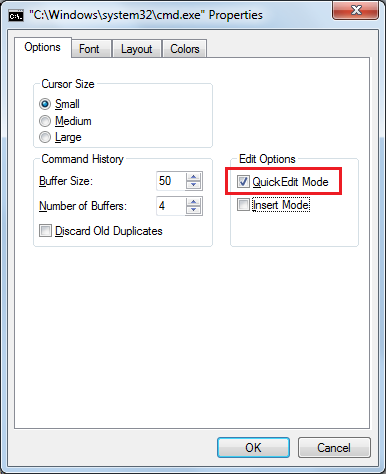
4. That’s it. Now whenever you want to paste some text into the command prompt, copy it and then right-click on the desired location in the command line. The copied text will be pasted.




Comments
Post a Comment