Add Command Prompt on Right-Click
Today, I’ll share you three methods how to open command prompt by right clicking on a folder in explorer. Just follow these simple steps.
The Easiest Method:
Press Shfit+Ctrl+right click on a folder and you can see open command window here. Check your title bar: if it starts with Administrator, you're set. Otherwise follow these method below.
METHOD - 1
1. Press win+R shortcut from keyboard to open Run dialog box.
2. Type regedit in the Run dialog box and press enter to open the windows Registry.
3. Navigate to:
HKEY_LOCAL_MACHINE/Software/Classes/Folder/Shell
4. In the Right Side pane, right click and create a new key called Command Prompt Here.
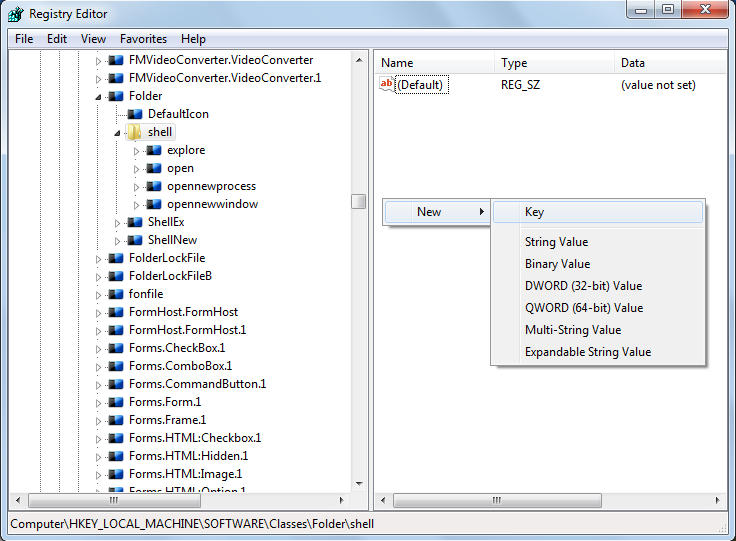

For the default value, enter whatever text you want to appear when you right-click a folder.
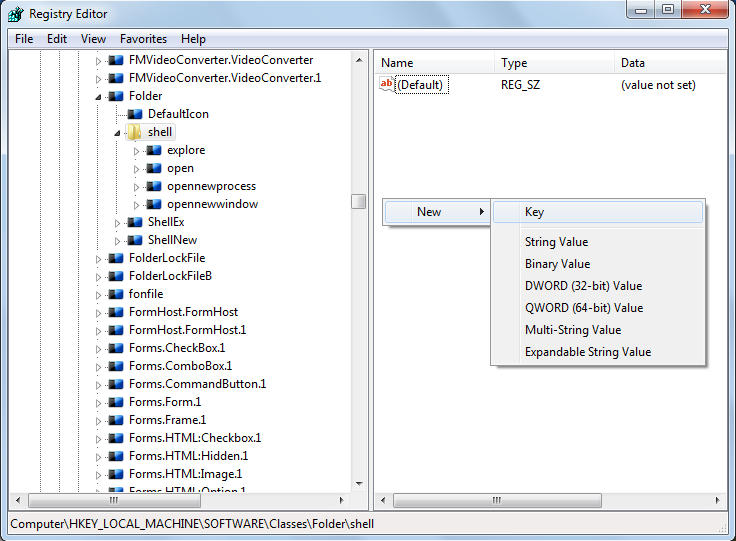

5. Create a new key called Command under the Command Prompt key and set the default value to Cmd.exe /k pushd %L.
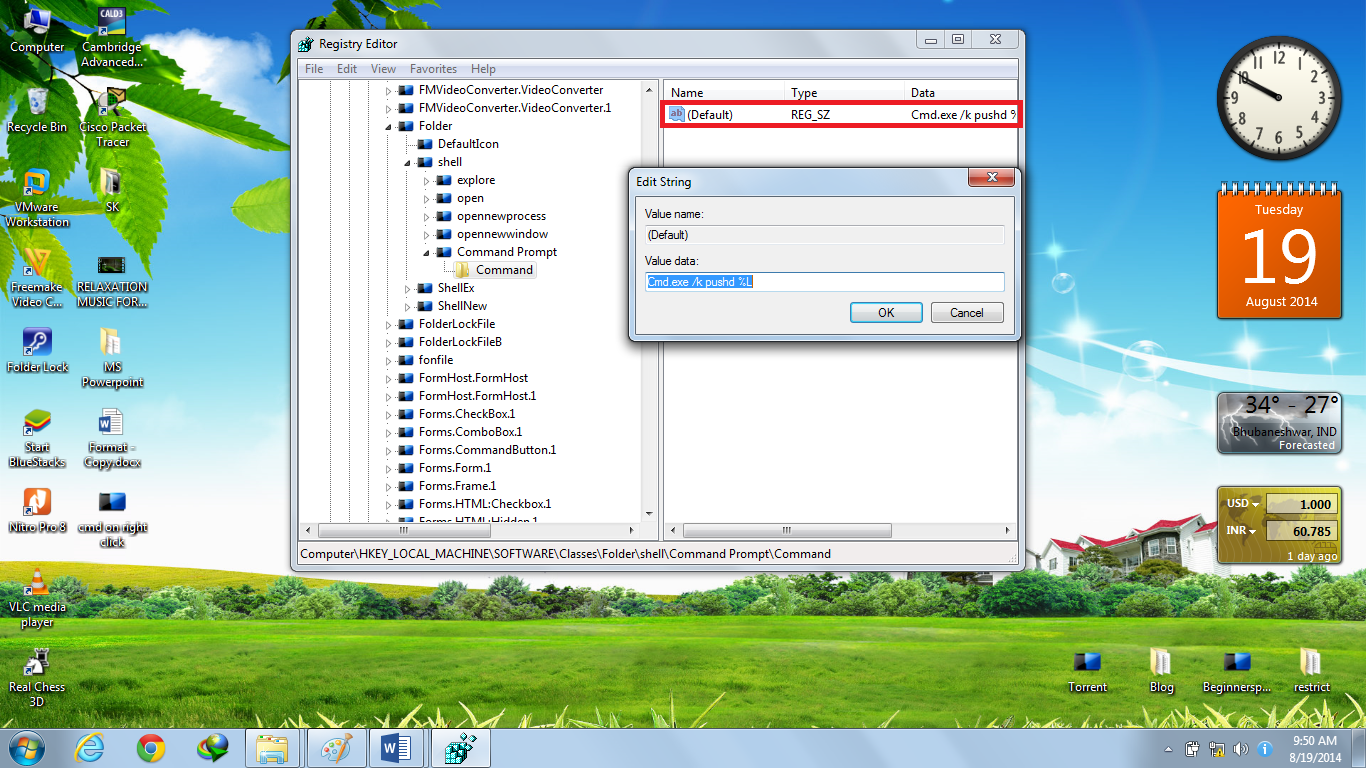
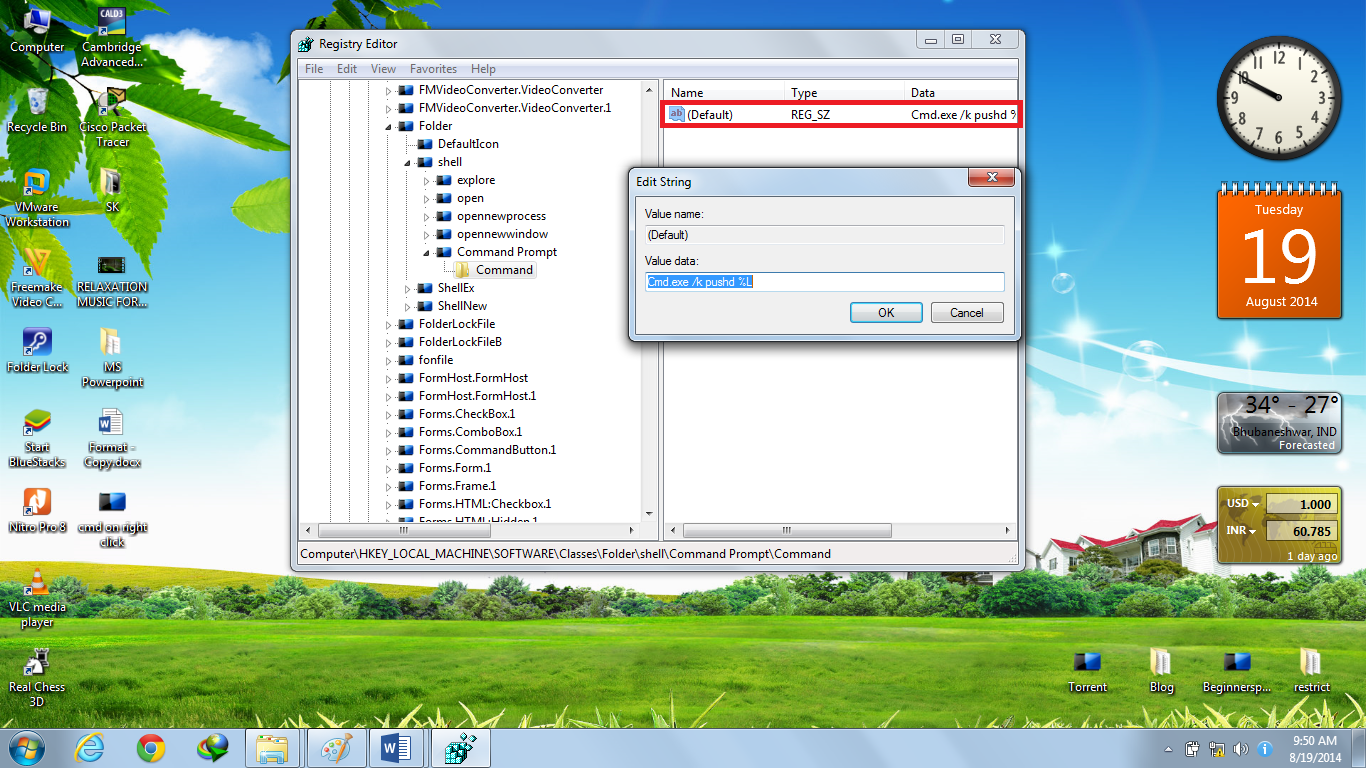
METHOD - 2
1. Press win+R shortcut from keyboard to open Run dialog box.
2. Type regedit in the Run dialog box and press enter to open the windows Registry.
3. Go to:
HKEY_CLASSES_ROOT\Directory\shell
4. In the Right Side pane, right click and create a new key called Command Prompt.
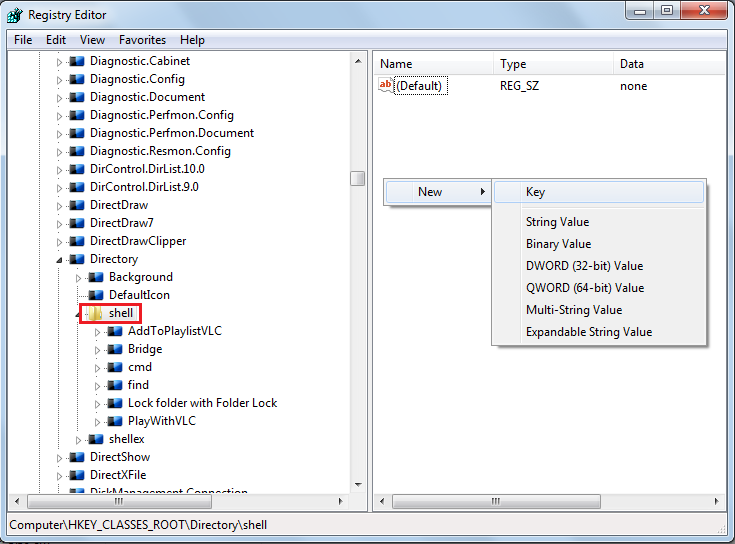
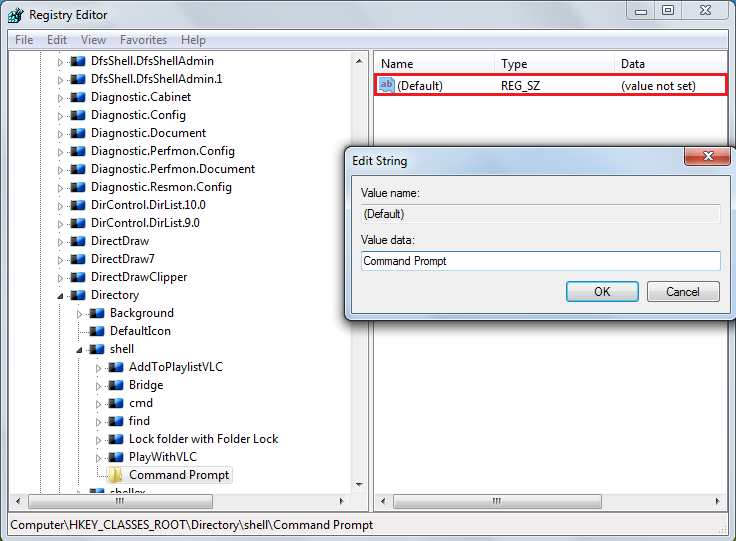
For the default value, enter whatever text you want to appear when you right-click a folder.
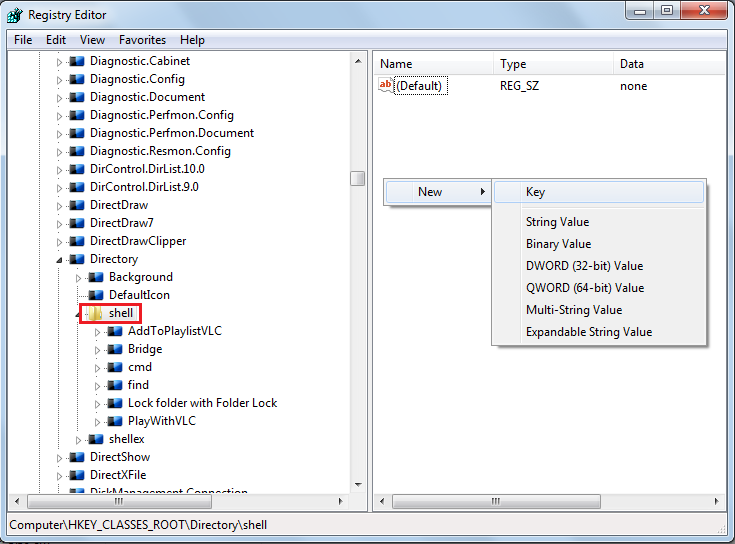
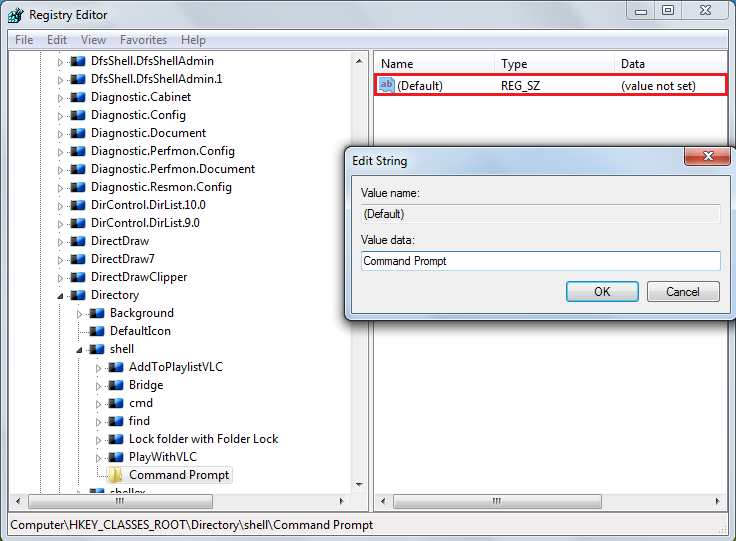
For the default value, enter whatever text you want to appear when you right-click a folder.
5. Create a new key called Command under the Command Prompt key and set the default value to cmd.exe /k cd %1.
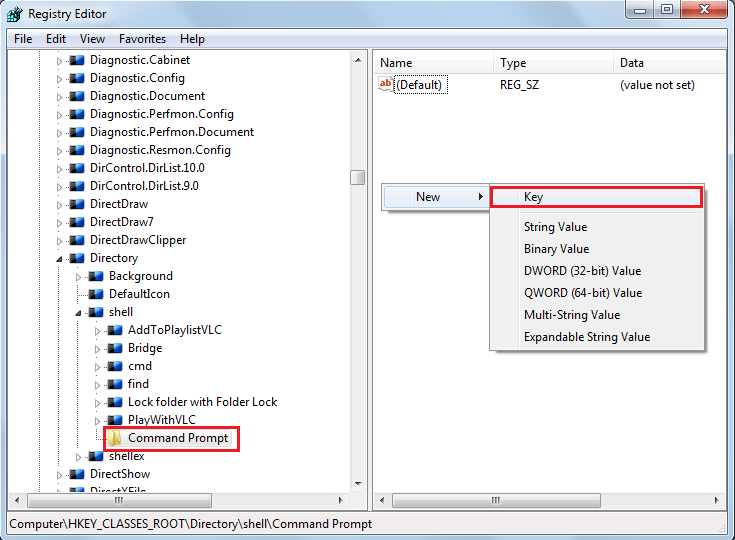
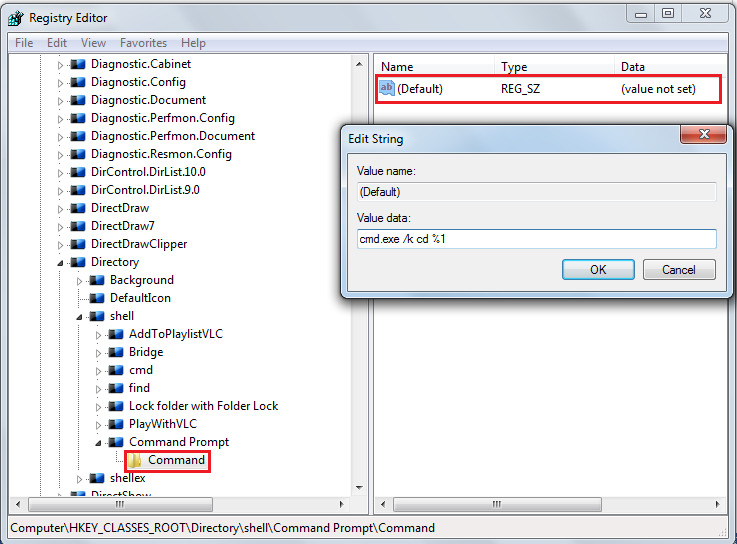
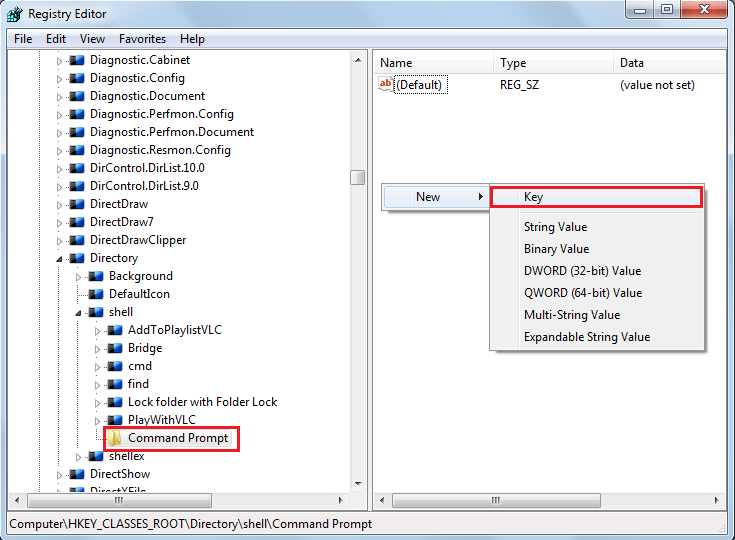
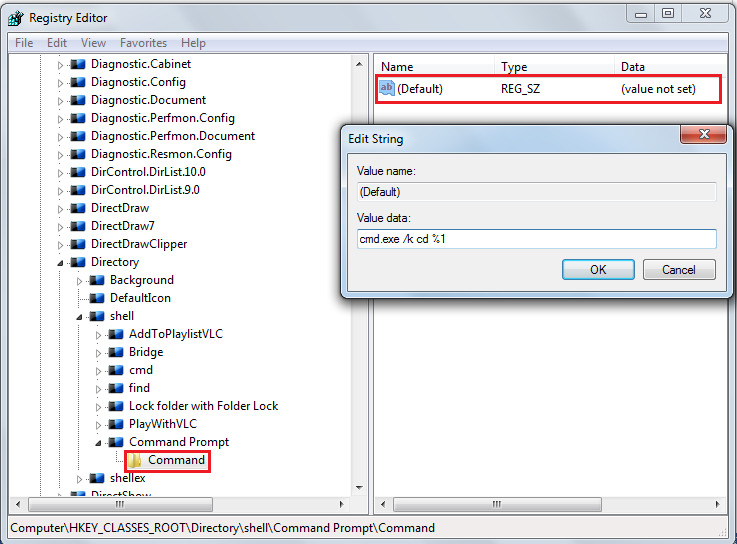
6. Now when you right click a folder, you will see command prompt.



Comments
Post a Comment