How to Lock Folder Without Any Software With Password
Everyone wants to protect his secret file. But all we know that the file and folder can be locked only by using the software. If you want to lock folder with password without using software then don’t worry. You can protect your secret folder with password without using any software. In this article I will teach you how to lock folder or file without any software. Follow these below instruction carefully to lock your file or folder.
Step 1: First of all open Notepad.
Step 2: After that copy and paste the below code to notepad.
@ECHO OFF
title safe-trickzz-folder-lock
if EXIST "Control Panel.{21EC2020-3AEA-1069-A2DD-08002B30309D}" goto UNLOCK
if NOT EXIST MyFolder goto MDMyFolder
:CONFIRM
echo Are you sure to lock this folder? (Y/N)
set/p "cho=>"
if %cho%==Y goto LOCK
if %cho%==y goto LOCK
if %cho%==n goto END
if %cho%==N goto END
echo Invalid choice.
goto CONFIRM
:LOCK
ren MyFolder "Control Panel.{21EC2020-3AEA-1069-A2DD-08002B30309D}"
attrib +h +s "Control Panel.{21EC2020-3AEA-1069-A2DD-08002B30309D}"
echo Folder locked
goto End
:UNLOCK
echo Enter password to Unlock Your Secure Folder
set/p "pass=>"
if NOT %pass%== Hello1goto FAIL
attrib -h -s "Control Panel.{21EC2020-3AEA-1069-A2DD-08002B30309D}"
ren "Control Panel.{21EC2020-3AEA-1069-A2DD-08002B30309D}" MyFolder
echo Folder Unlocked successfully
goto End
:FAIL
echo Invalid password
goto end
:MDMyFolder
md MyFolder
echo MyFolder created successfully
goto End
:End
Step 3: Now save it as locker.bat file. The locker.bat file look likes below picture.
Step 4: Double click on locker.bat file. When you double click on it, a new folder named "MyFolder" will be created.
Step 5: Now move your all content that you want to lock to this folder.
Step 6: Double click on locker.bat file and it will ask you for locking folder. Type yand hit enter to lock the folder.
Now Refresh and your folder will disappear means locked.
Step 6: How to Open
Double click on locker.bat File and now it will ask for password. By default the password is Hello1. Enter it and your folder will appear.
Note: You can change your password Hello1 to that you want. To change password you have to change password in the above bat file program.
if NOT %pass%== Hello1goto FAIL
Replace Hello1in the program with your desired password.
If you find this article useful or you face any kind of difficulty then please share your thought in the below comment box.

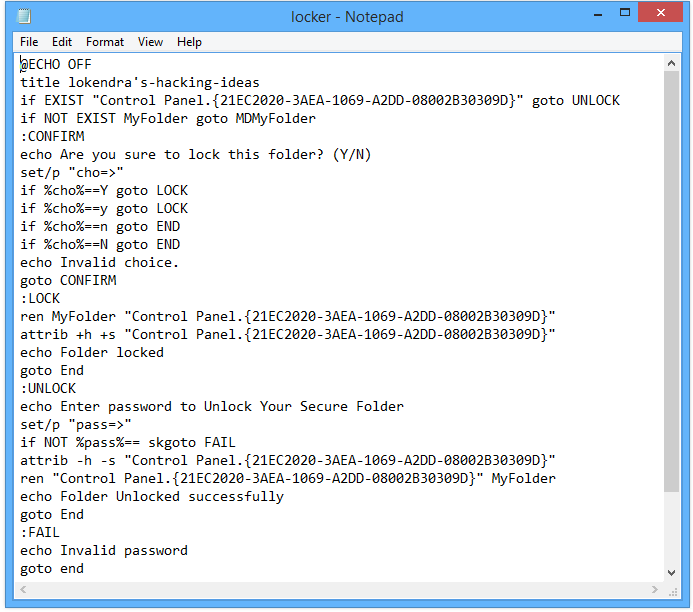




Comments
Post a Comment