How To Hide Your Facebook Profile From Other Users
The best way for users to control what people can find about them is to choose an 'audience' for each of the individual things that are shared. Facebook provides a full range of privacy tools that enable you to control who can see your profile, pictures and status updates. Depending on your needs, you can either hide your profile from specific users or you can configure your profile to be invisible to everyone except friends or friends of friends.
1. First of all, sign in to your facebook account.
2. Then, go to your account Settings option.
3. After that, click on the Privacy tab. It should take you onto a screen which shows your current Privacy Settings.
4. Now, click on the Edit option, it will be the first option written beside the Public text.
5. Then, click on the Public button and then change it to Friends option. Now, your profile can be viewed by your friends only and no other user on Facebook will be able to view your profile.
That’s it! You are done! Now, you are completely hidden and safe on Facebook.
Hide From Specific Users
1. Go to Facebook and sign in to your account.
2. Then, go to your account Settings option and select "Privacy Settings".
3. In the Blocked People and Apps section - type the name or email of the user you want to hide your profile from in the "Block Users" section and then click "Block."
If you are blocking a user by name, you may be presented with a list of users with that name from which you will need to press the "Block" button beside the specific user you want to block.
4. That’s it! You are done
If you find this article useful or you face any kind of difficulty then please share your thought in the below comment box.
.jpg)
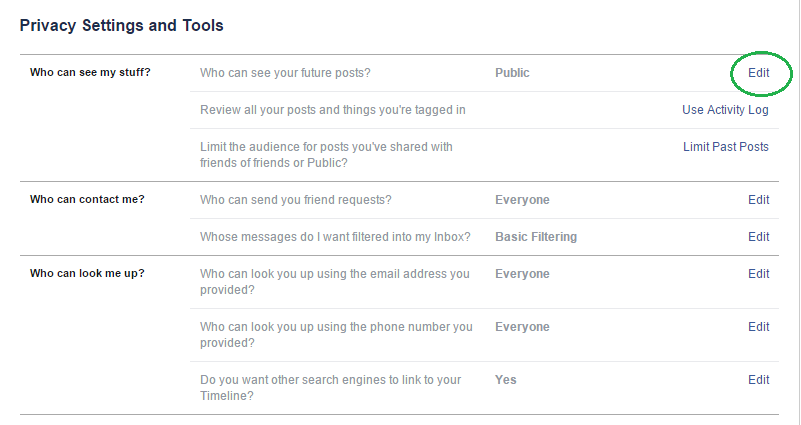




Comments
Post a Comment